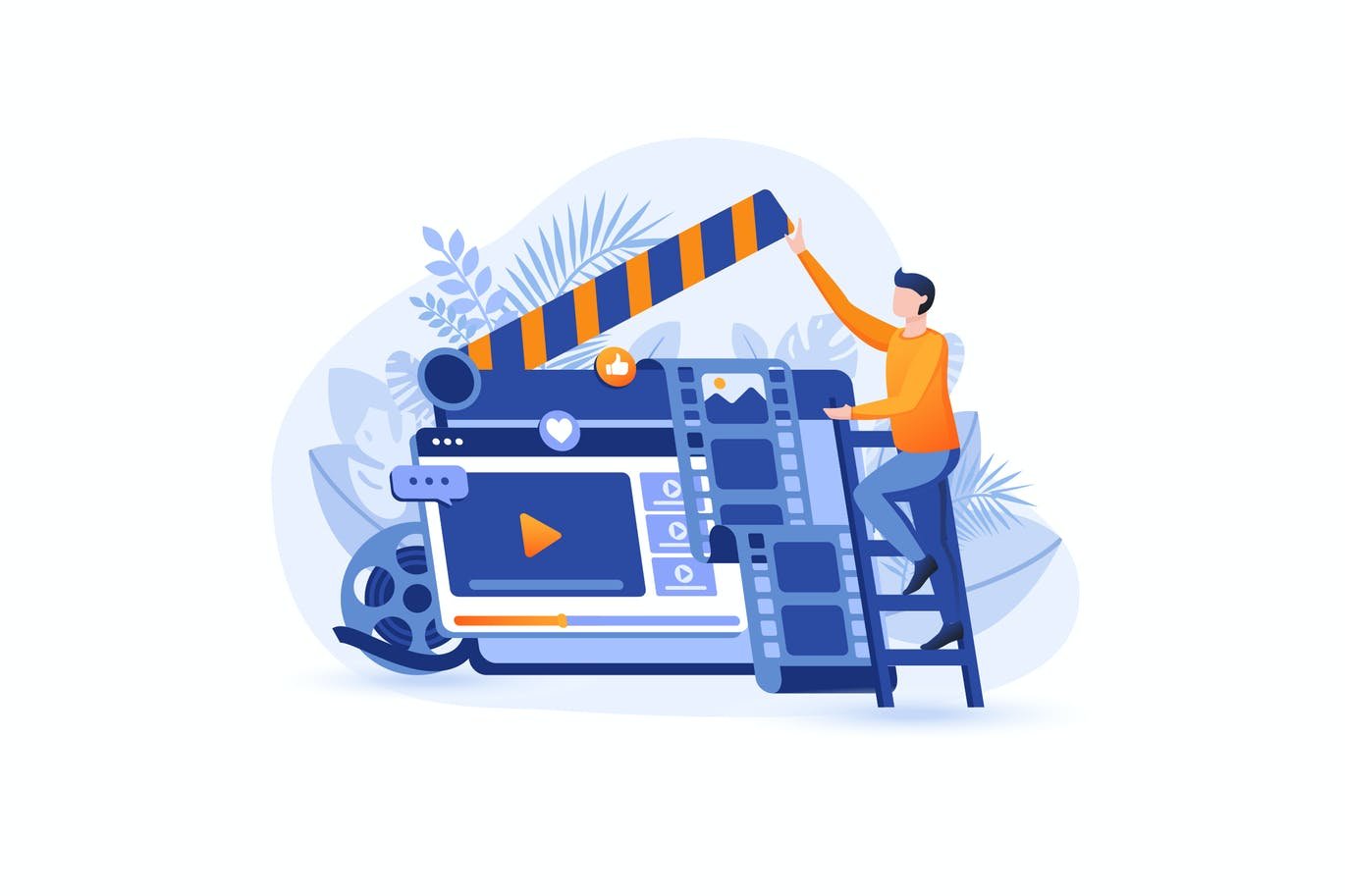Artists utilized pencil, paint, and paper in the early days of animation. The increasing usage of digital technologies nowadays creates new and exciting options for artists.
Digital artists who desire to work in the worldwide animation business, which is expected to be worth $264 billion by 2020, have several employment choices. The film, virtual reality, animated character creation, game design, and teaching are all creative fields in the subject.
Digital artists may also work in various animation styles, such as 2D and 3D animation, motion graphics, and stop motion. This book looks at the best animation tools and software, analyses animation history and its influence on society, and walks you through the stages to become an animator.
Here are a few sites for digital artists who want to learn more about the animation business and jobs.
Resources for the animation business and careers:
Animation
This worldwide, peer-reviewed multidisciplinary journal focuses on scholarly animation research.
Animation World Network
This website compiles information on the animation industry, including film distribution, commercial studio activities, licensing, and animation technology.
Animation Magazine
This resource, which is available in print and online formats, addresses technology, business, art, and other issues of interest to anyone working in the animation industry.
S. Bureau of Labor Statistics
Individuals seeking in-depth information about animators’ duties, salary, and employment outlook may turn to this reliable source.
Houston Chronicle
This website contains information about animation careers, such as tasks and educational requirements.
Vault
This page provides information on animation careers, including specifics about what an animation career entails.
The Best 21 Animation Tools
The technique of converting static photos into moving ones is known as animation. When static pictures are shown fast on media such as film or video, the illusion of motion is created.
Animators are digital artists with skills in conceptual design, drawing, creative growth, and curiosity. They also make use of animation software and equipment. The following list provides an overview of the tools used by animators:
1.3ds Max (Autodesk)
This commercial animation software program enables digital artists to create 3D animations, including model development and rendering 2D or 3D pictures.
2.After Effects (Adobe)
Digital artists may use this commercial product to add visual effects and motion graphics components to film, television, video, internet content, presentations, and other media.
3.Animate (Adobe)
Users may produce animations in various formats, including cartoons and banner advertising, as well as interactive material for games, TV shows, academic information, and infographics.
4.Blender (The Blender Foundation)
This open-source 3D graphics production suite is free and open-source, and it has a full feature set for creating animations, digital art, visual effects, 2D and 3D models, and more.
5.Cartoon Animator 4 (Reallusion)
This flexible animation tool allows digital artists in TV, film, online, and game development to combine 2D animation with 3D motion.
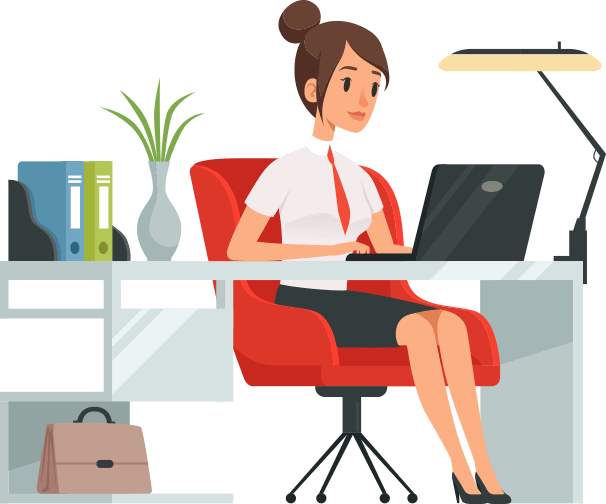
Related Post: 2D Animation: All about production
6.Character Animator (Adobe)
Digital artists may utilize their motions and expressions to create real-time animated figures.
7.Dragonframe (DZED Systems)
This tool’s sophisticated picture capture interface is popular among digital artists working in the film business for stop motion animation, motion design, and visual effects.
8.FlipBook (Digicel)
Whether using a stylus and tablet or pen and paper, this animation program provides digital artists with easy tools for creating 2D animations.
9.Maya (Autodesk)
This commercial program provides digital artists with a complete platform and a comprehensive feature set for creating 3D computer animations, including modeling, simulation, and rendering.
10.Moho Pro 13 (Smith Micro)
This vector-based 2D animation program, formerly known as Anime Studio, provides digital artists with various tools for creating animations and cartoons, including 2D and 3D characters.
11.Moovly (Moovly)
Both novice and experienced users may use this cloud-based program to produce animated movies and videos with animated graphics for various purposes, including marketing and teaching.
12.OpenToonz (Digital Video SpA)
Digital artists may use this program to produce 2D animations. It is free to use as open-source software; anybody can edit its source code and constantly update it.
13.Pencil2D
This open-source program lets users make 2D cartoons using bitmap and vector graphics, which is ideal for digital designers who want to employ conventional drawing approaches.
14.PhotoMirage (Corel)
Corel, the creator of the world’s first full-featured graphics package, is still creating breakthrough products. PhotoMirage, for example, is an animation program that allows users to mix still photos with motion graphics.
15.Piskel
This free online editor enables digital artists to make animations reminiscent of pixel graphics in 1980s video games.
16.Powtoon (Powtoon)
This cloud-based animation program lets users produce animated explainer films, demonstrations, and presentations in business, education, and other industries.
17.Spine (Esoteric Software)
This program provides digital artists interested in gaming with tools to produce 2D animation for games and 3D effects.
18.Stop Motion Studio (Catheter)
This program has an easy-to-use interface. It includes frame-by-frame editing, allowing digital artists of all ages to make stop motion movies using a PC or phone app.
19.Synfig Studio
Open-source software such as Synfig Studio, which is free to use, offers users many options for creating 2D vector-based animations.
20.Harmony 20 (Toon Boom)
This popular 2D software program offers end-to-end capabilities that allow digital artists to create animations from concept to completion.
21.TVPaint Animation (TVPaint Development)
This 2D program, based on bitmap technology, allows artists to produce animations using conventional and digital approaches, making it ideal for animators who like to sketch on paper.